
The Guide to Becoming a Fortnite Controller Player
There’s a lot of discussion and debate across the gaming community about whether you should be using a Controller or Keyboard and Mouse. Ultimately, you should try all of the options to see what works for you. If you’re going to try to become a Fortnite controller player, though, you should make sure you’re doing it the right way. To help with that, we’ve put together a guide to help you become a Fortnite controller pro and dominate the competition.
Comparing the Available Options

The first topic we’ll cover is choosing the correct controller for YOU. When choosing the right controller for Fortnite, comfort and responsiveness are key. You want a controller that feels good in your hands and responds quickly and accurately to your inputs. Some of the most popular controllers for Fortnite include the PlayStation DualShock 4, the Xbox One controller, and the Scuf controller. Each controller has its strengths and weaknesses, so it’s important to consider what features are most important to you.
The PlayStation DualShock 4 is popular among Fortnite players because of its ergonomic design and responsive buttons and triggers. The controller also has a built-in touchpad that can be used for certain actions in the game. However, the DualShock 4’s battery life is somewhat limited, so you may need to recharge it frequently if you play for long periods.
The Xbox One controller is another popular choice for Fortnite players, particularly those who prefer a larger controller. The Xbox One controller has a comfortable grip and responsive buttons and triggers, and its battery life is generally longer than the DualShock 4’s. However, some players may find the controller’s thumbsticks less precise than other controllers. Additionally, the Xbox One controller lacks a touchpad, which means some in-game actions may be more difficult to perform.
Scuf controllers are popular among Fortnite players who want even more customization options than a standard controller can offer. Scuf controllers feature additional buttons on the back of the controller, called paddles, that can be mapped to different functions in the game. This can allow for quicker and more efficient button inputs during gameplay, as the player’s fingers do not need to leave the thumbsticks to press buttons on the front of the controller.
Additionally, Scuf controllers offer customizable thumbsticks, trigger stops, and other features that can improve the player’s performance in the game. However, Scuf controllers can be expensive, with some models costing over $100. Additionally, some players may find the additional paddles confusing or difficult to use, especially if they are not used to playing with a Scuf controller.
Customizing Fortnite Controller Settings
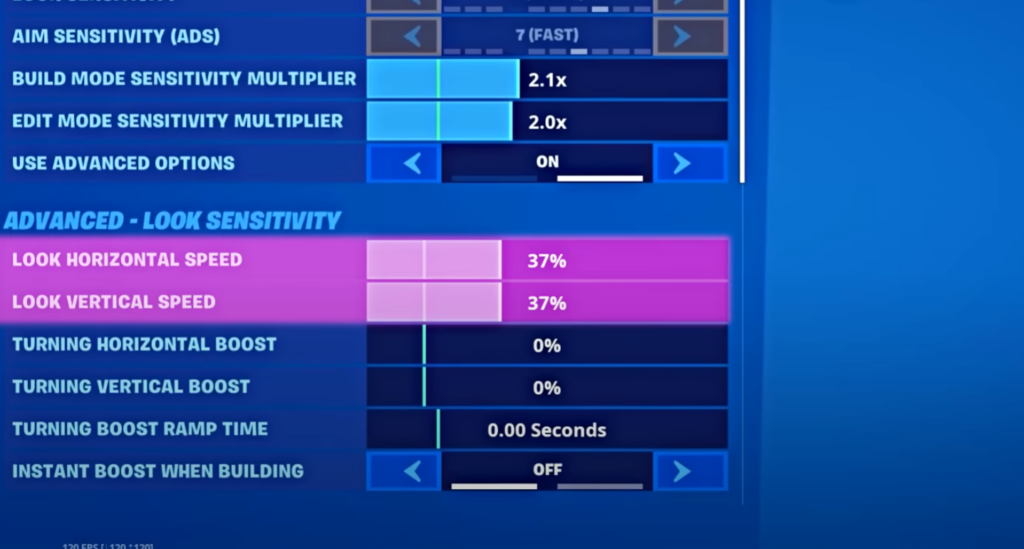
Customizing your controller settings is crucial to improving your gameplay in Fortnite. One of the most important settings to consider is your sensitivity, which determines how quickly your character responds to your inputs. A lower sensitivity can help with precision aiming, while a higher sensitivity allows quicker movement and building. Experiment with different sensitivities until you find one that works best for your playstyle. Additionally, adjust your aim assist settings, which can help you track targets more easily.

Another important aspect of customizing your controller settings in Fortnite is button mapping. By default, Fortnite maps certain actions to specific buttons on the controller, but you can remap these buttons to suit your preferences. For example, some players may find it more comfortable to use the thumbstick click buttons to perform certain actions, such as jumping or crouching, instead of the default buttons. This can allow quicker and more efficient input during gameplay, which is especially important in high-pressure situations.
Finally, it’s important to consider other settings, such as dead zones, which determine how much movement is required before your character responds, and controller vibration, which can be distracting in some situations. Additionally, many Fortnite players use the “Builder Pro” controller layout, which maps building actions to specific buttons for quicker and more efficient building during gameplay. Experiment with different settings until you find what works best for you and your playstyle. By customizing your controller settings to your preferences, you can gain an edge over other players and improve your chances of going pro in Fortnite.
Learn From The Pros
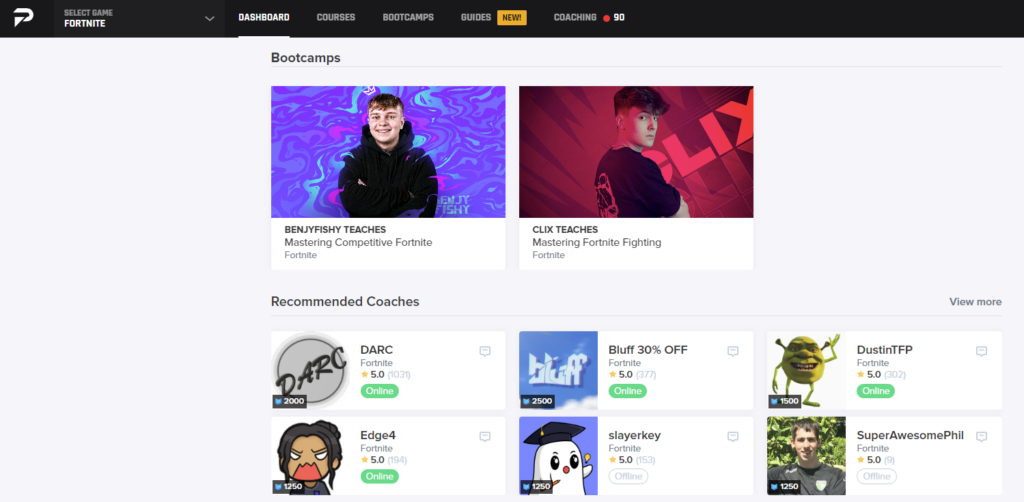
To learn from the Fortnite controller pros, starting by studying pros like Mero, Deyy, Reet, and Faze Sway’s gameplay is important. Watch their streams or recorded gameplay footage, paying close attention to their decision-making, strategy, and communication with teammates. Take note of how they approach different situations, react to enemy movements, and coordinate with their team. You can also look for specific techniques or tricks that they use, such as building techniques, aiming methods, or inventory management strategies. By carefully studying pro gameplay, you can start to identify new techniques and strategies to incorporate into your gameplay.
In addition to studying gameplay footage, seeking feedback from pro players is also helpful. This can include reaching out to them directly through social media or online communities; if that is too far out of reach, try asking for feedback from coaches or other experienced players. Be open to constructive criticism and use it to improve your skills. Remember, pro players have often spent years developing their skills and honing their gameplay, so be patient and persistent in your pursuit of improvement. You can see significant improvement in your gameplay over time by continually seeking feedback and implementing new strategies and techniques.
Finally, it’s important to consistently practice to develop your skills and implement your newfound knowledge. This can involve practicing specific techniques, such as building or aiming, or working on communication and teamwork with your squad. Consider setting specific goals for yourself and tracking your progress over time. You can also participate in online tournaments or scrimmages to test your skills against other players and understand how you stack up against the competition. Remember, practice is key to improving your skills and becoming a top controller player in Fortnite.
Focus on Your Weaknesses

To improve your skills and become a better Fortnite controller player, it’s important to identify and focus on your weaknesses. One effective approach is to review your gameplay footage and note any mistakes or areas where you struggled. This can include missed shots, poor decision-making, or weak team communication. Once you’ve identified your weaknesses, create a plan to address them. This might involve practicing specific skills, working on your aim or building, or developing new strategies for different situations.
Another effective way to focus on your weaknesses is to seek feedback from other players. This can include teammates, friends, or even other players in the community who you admire or respect. Ask them to watch your gameplay footage and provide constructive criticism or advice on areas where you can improve. Take their feedback seriously and use it to develop a plan for addressing your weaknesses.
Finally, make sure to practice consistently and track your progress over time. It’s easy to get discouraged when working on areas of weakness, but remember that improvement takes time and effort. Set specific goals for yourself and work towards them each day or week. Track your progress and celebrate your successes along the way. By staying focused, seeking feedback, and practicing consistently, you can effectively address your weaknesses and improve your gameplay as a Fortnite controller player.






