
How to Perfect Your Edits on KBM in Fortnite
Do you ever find yourself losing fights in Fortnite due to clumsy or sluggish edits? Hey, we get it; it’s extremely frustrating. If you’re a keyboard and mouse player, we’ve compiled a guide to help you perfect your edits on KBM. With some time, practice, and understanding, you’ll be out editing and dominating the competition.
Understanding the Importance of Keyboard Positioning

The first step to mastering edits on KBM is understanding the importance of your keyboard’s positioning. The position of your keyboard can significantly impact your gameplay, affecting your comfort, speed, and overall performance.
If the keyboard is too far away, you might have to stretch your fingers to reach the keys, which can slow you down and cause discomfort. If it’s too close, your movements might be too cramped, affecting your precision.
Here are a few tips to get you started:
- Place the keyboard so that the center of the keyboard is in line with your belly button. This position aligns the keyboard with your body’s center, allowing for balanced and comfortable movements.
- Angle the keyboard slightly upwards. This angle can make it easier to reach the keys, especially if you’re using a mechanical keyboard with raised keys.
- Move the keyboard away from the mouse until you have enough space to make comfortable mouse movements. You don’t want to bump your mouse into your keyboard during a crucial game moment.
Remember, it’s all about trial and error. Experiment with different positions and angles until you find something that feels comfortable and allows you to perform at your best.
Sensitivity: A Key Factor in Improving Edits

Sensitivity plays a crucial role in improving your edits. Finding the perfect sensitivity that suits your style of play is absolutely crucial. It’s like finding the right rhythm to dance to.
Using a higher sensitivity can be a game-changer for faster flicks and edits. It amps up your editing and building speed, allowing you to pull off those lightning-fast maneuvers. However, your aim may be impacted as you might not be as precise while shooting. It’s like a trade-off between speed and precision.
Conversely, lower sensitivity provides a smoother, more controlled building and editing approach. It allows for precise movements and steady aim, ensuring you hit your targets accurately. It’s like a steady hand guiding you toward victory.
Finding a sensitivity that lies somewhere in the middle ground, not too high or too low, can be a breakthrough moment for improvement. This balanced approach gives you the best of both worlds. You can perform flashy fast edits and mechanics while maintaining a steady and consistent aim. It’s like unleashing your full potential and achieving that sweet spot of versatility.
In-Game Settings: Edit on Release
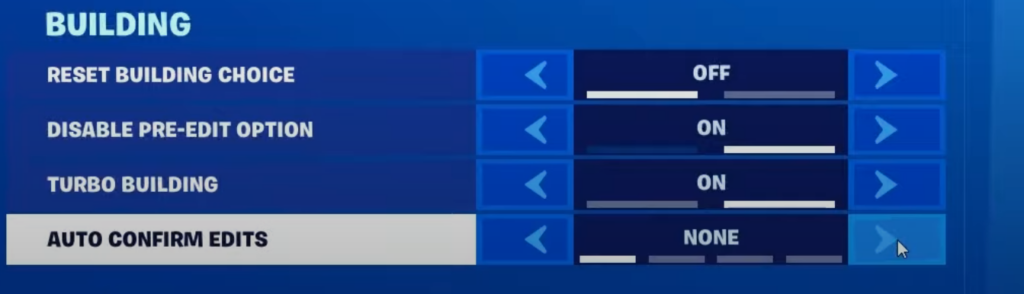
Fortnite’s in-game settings can significantly impact your editing skills. One particular option to consider is ‘edit on release’. By default, when this feature is disabled, you’ll need to press the edit key twice to initiate and confirm the edit. However, when you enable ‘edit on release’, you can press the edit key and select the edit, and it will be confirmed once you release the mouse click. This streamlined approach can significantly improve your edit speed by eliminating the need to press an extra key while editing, reducing editing time by 50%.
This feature can be a game-changer for many players. It simplifies the editing process, making it more intuitive and faster. However, it’s not for everyone. Some players might find adapting to this new method difficult, especially if they’re used to the traditional two-step process. It’s important to try out both methods and see which one works best for you.
The Power of Repetition

When it comes to editing in Fortnite, building confidence and speeding up your edits is all about practicing the same actions repeatedly. Remember, improvement comes from practice. To truly master editing, you need to spend ample time using the edit key repeatedly. This repetition is key to making the action feel natural and effortless. As you practice and repeat the same edit motions, you’ll develop muscle memory, allowing you to execute edits with precision and finesse.
Embrace the power of repetition. Embrace the grind and spend time fine-tuning your editing skills. The more you repeat and practice, the more natural and effortless your edits will become. Through repetition, you elevate your gameplay and achieve the mastery you desire.






